Kinetic Sculpture Club
NYU ITP club Kinetic Sculpture Club main website
MainPage
Schedule
Club Spirit
ITP alumni's super cool work
content
Gear
linkage design
MotionGen
Fusion 360 workshop
Fusion 360 and CNC
balance
flower
string control
DC Motor control
Shop Motor Accesorries
Stepper Motor control A4988
Stepper Motor control Silent TMC2209
Inventory
our work
Resources
Fusion 360 workshop
First part recording: recording
Question: What CAD or 3D software you use?
Fusion 360 download
get free trial with educational license.
Zoom, Pan and Orbit
middle mouse button
-
Zoom: roll the middle mouse button or Ctrl + Shift + middle mouse button.
-
Pan: middle mouse button.
-
Orbit: Shift + middle mouse button.
First Mission:
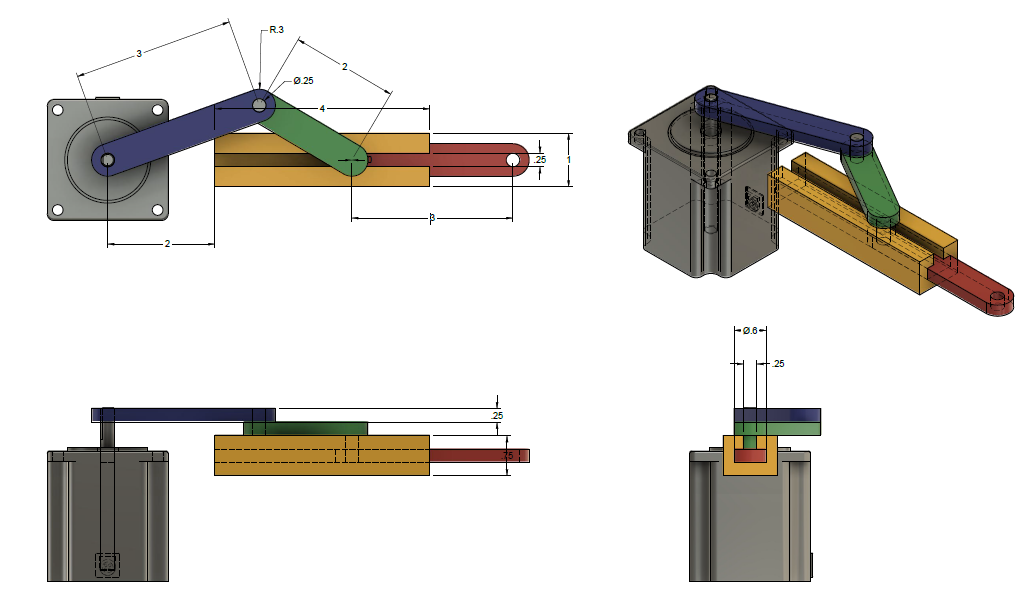
Motion Gen Pro Challenge!!!!
Create a bar
-
everytime you draw a sketch, you need do define the sketch plane
-
Q for extrusion shortcut
-
pin the dimension tool cause it is useful
Body and Component
When we do assembly, we should make everything a component
Paste and paste new
Paste: add an instance
Paste New: add another instance
edit the second bar
insert Mcmaster Component
6627T53_Position-Control DC Motor
& ground the component
revolute jointj
J is the shortcut for joint
create 2 revolute joints
Activate and Isolate
Activate an object would activate the timeline of a component
Create the sliding groove
toggle colorful mode
Shift+N, or inspect toogle component color cycling mode.
Align objects
Modify, Align.. We usually align things first and then move it to get the right position.
Joint && As-built Joint
Joint: When the parts are not in right position & when it is easy to dimension the joint
As-built joint: When you already align every components and just want to make a joint without any potential translate
Timeline
By default Fusion will capture every change made to your design in a tieline. This process is called Parametric Modeling and is great when you need to capture specific features and define the relationship between parts.
Turning off design history allows you to work in a Direct Modeling environment. This lets you quickly create geometry without having to worry about individual features.
Joint Origin
Center point square, Middle point triangle, snap
Hover over the face and press control/command on mac
joint limits & rest & suppress joint
animate joints and animate models
motion study
Mission Two:create gears in Fusion 360
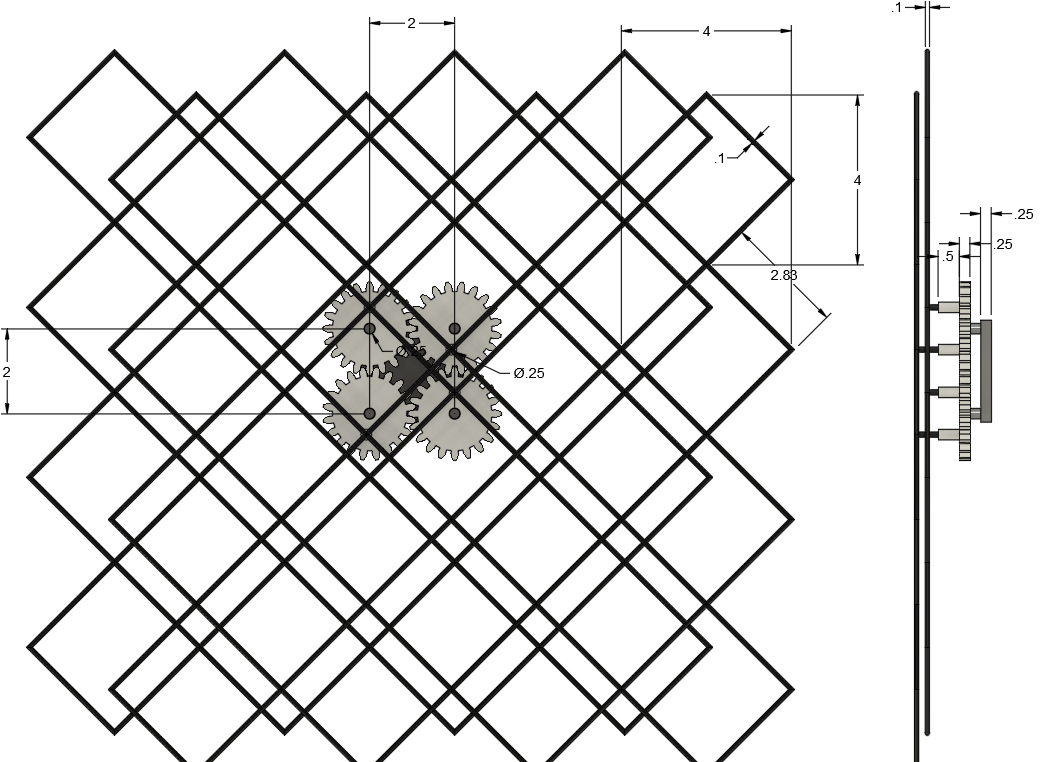
Jennifer Townley - Squares drawing pdf
Gear
constraint
pipe
rectangular array
motion link
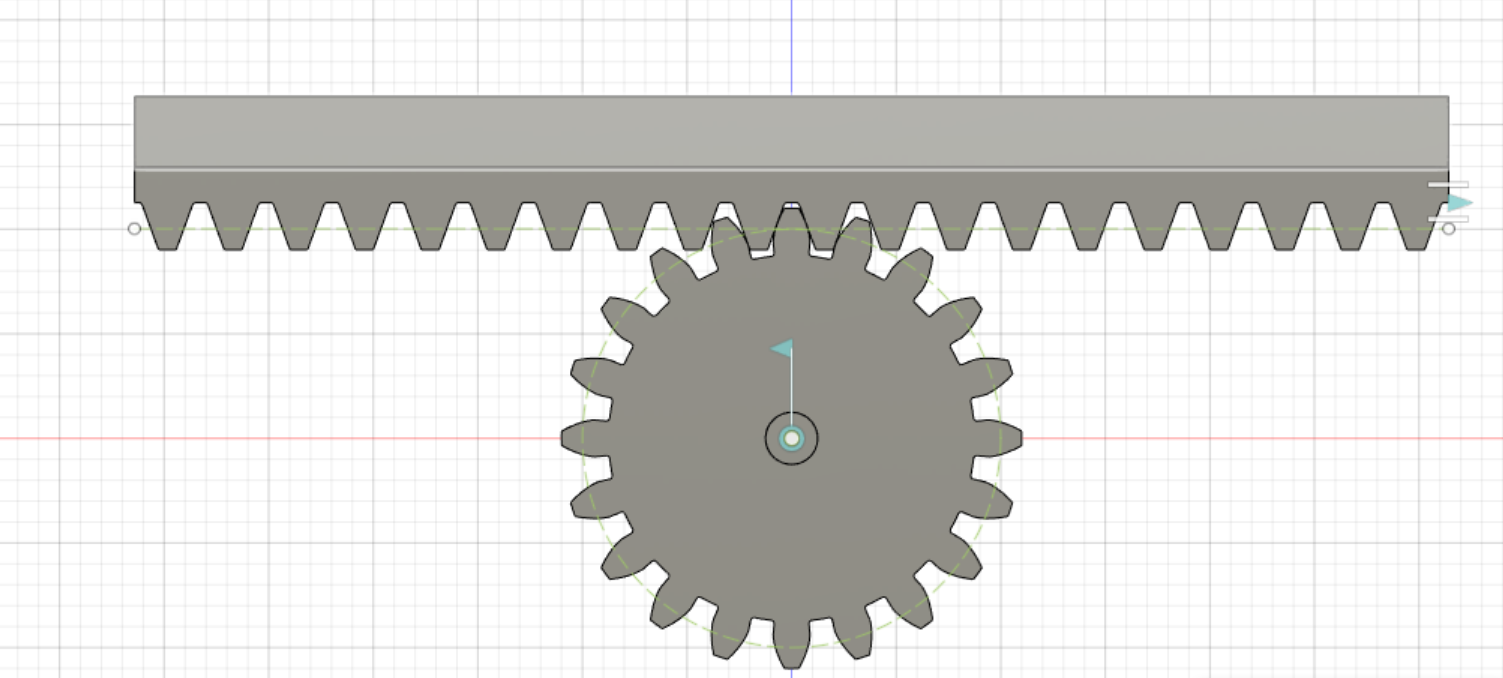
export drawings from fusion 360 to lasercut it
Mission Three
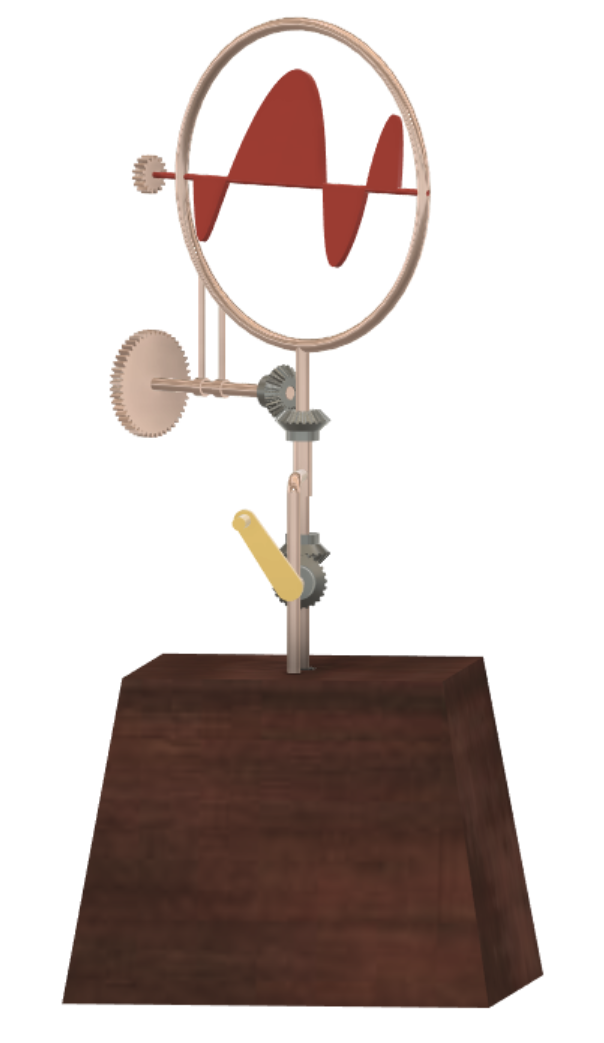
Fusion file link: https://a360.co/3t9BW1a
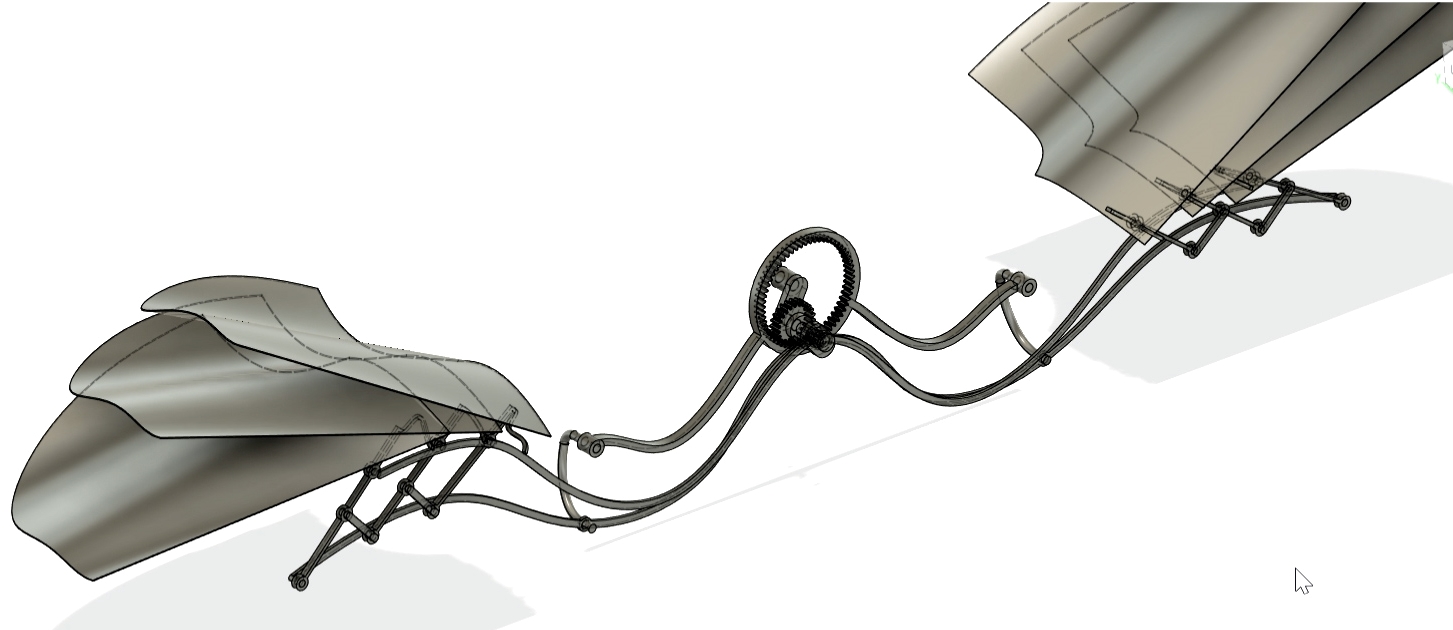
Fusion file link: https://a360.co/3t5Ltqf
Why fusion?
-
CAD drawing for lasercutting more complicated shape
-
Mcmaster friendly
-
A more light software compared to Solidworks
-
Sheetmetal, CNC, 3D print
-
Envision my project more in a design and artistic way instead of pure engineer, although I think sketch is more helpful in developing ideas
-
for me it is the most easy 3D software to use other than vectorworks
Why no fusion?
Because there are so many movements that can only be explored by physically building it.